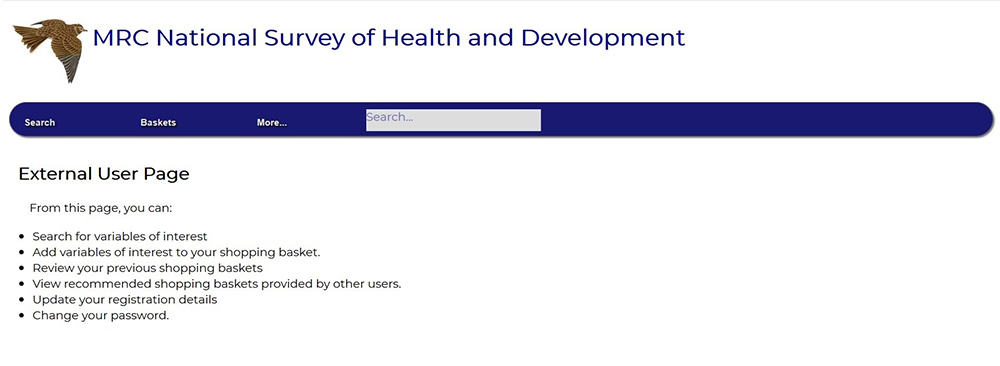Skylark - searching variable level metadata
 The purpose of the Skylark system is to search the metadata of the National Survey of Health of Development (NSHD) variables, to find out more information on the data we hold, and to select the variables you wish to study.
The purpose of the Skylark system is to search the metadata of the National Survey of Health of Development (NSHD) variables, to find out more information on the data we hold, and to select the variables you wish to study.
From the 70+ years of data collection, the survey has generated a database containing over 30,000 variables, which are indexed and searchable here. The variable level metadata held in Skylark include:
- Variable name
- Variable label (description)
- Card number / library file (the variable’s home dataset – useful for finding related variables)
- The form it was collected on, and the question number on the form
- Value labels (codes and descriptions of the various categories of the variable)
- A frequency distribution
- Crosstabulation by sex
N.B. not all the above are present for every variable, the older NSHD data in particular may only have basic metadata available
If you would prefer to see a video demonstration of how to use Skylark, one is available here.
Several different kinds of search are possible, from simple keyword to more detailed combination facet searches.
Variables of interest can be added into your personal shopping basket and saved. Several baskets can be created for separate topics or projects. Your list of saved baskets will be stored on the Skylark system and you can review and edit the variable lists as needed.
On finishing your searches and variable selection you can send your final, saved basket details to us (in XML format) for processing. This can be in advance of, or alongside, your submission of a full data sharing application.
If your application has already been accepted, then we will begin processing the basket on receipt of its details.
Please note that in order to use Skylark you must register and log onto the system. Registration is necessary so that we can separate your searches and baskets from those of other researchers, and so that you can create, edit and save personalised baskets. Registration is not automatic so there will be a slight delay in accessing Skylark once your registration form is submitted.
If you do not wish to register, you can still browse more general metadata about the NSHD, including viewing historical questionnaires and broad topic guides, in the metadata repository. Standard topic XML baskets can be viewed and downloaded from the metadata repository, however if you want to edit the standard topic variables into your own basket you will need to use Skylark.
The skylark home page after logging in